cPanel. Raising the virus scanner AiBolit
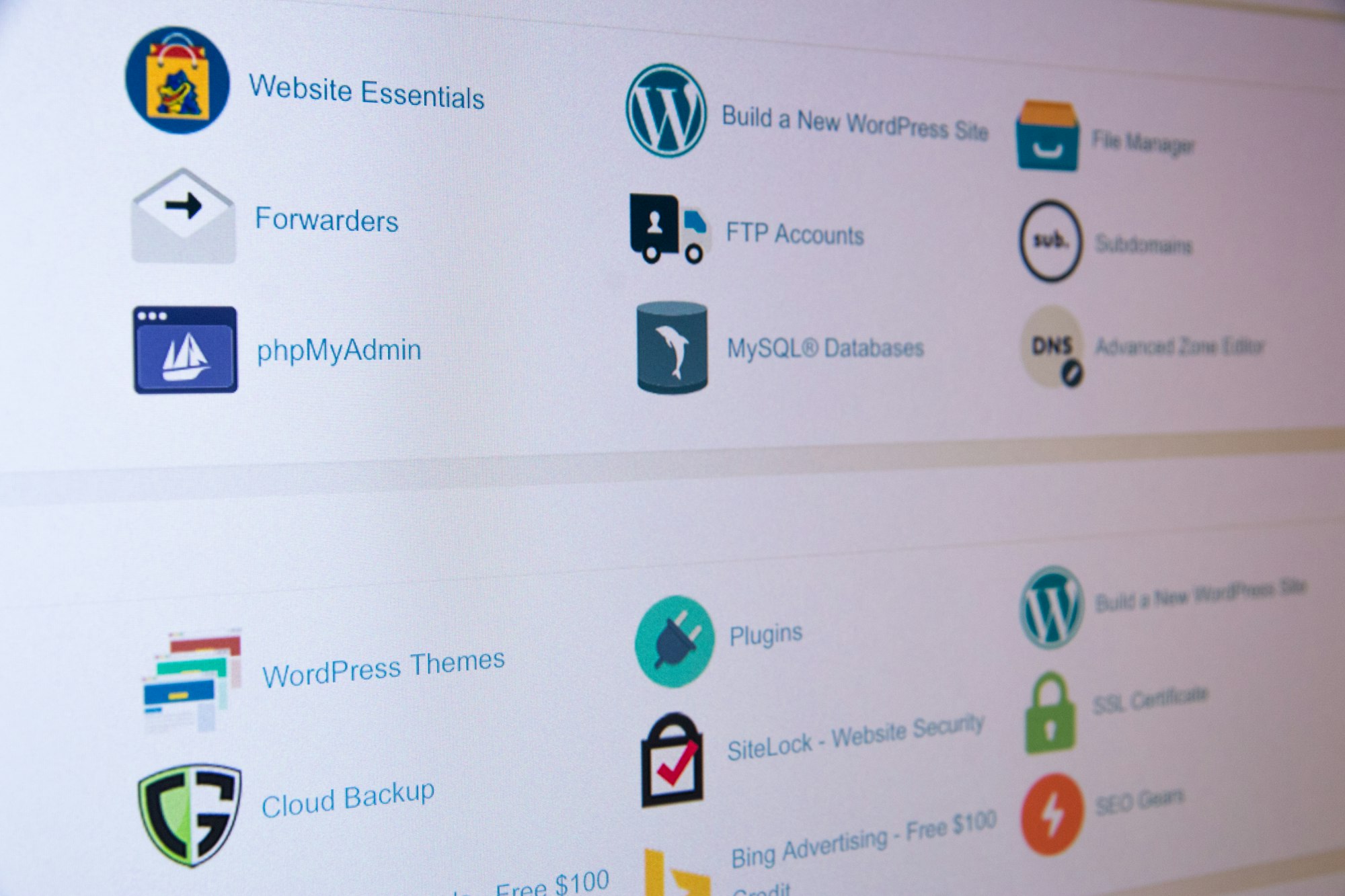
The goal was to allow clients to scan their sites for malicious code. The scanner used was the Ai-Bolit fort scanner, which can be found at the link: https://github.com/rorry47/ai-bolit.git
First of all, let's create a folder on the server:
mkdir /usr/local/cpanel/base/frontend/jupiter/ai-bolitNext, we will write the code that will download the scanner archive, unpack and display the client part of the functionality.
Let's create a file:
touch /usr/local/cpanel/base/frontend/jupiter/ai-bolit/index.live.phpAnd write the code in it:
<?php
require("/usr/local/cpanel/php/cpanel.php");
$name_a = 'ai-bolit-hosterv5.1.zip';
$url_name_a = 'https://example.com/';
$cpanel = new CPANEL();
$USER = $cpanel->cpanelprint("\$user");
$AI_BOLIT_DIR = "/home/" . $USER . "/.ai-bolit";
$action = isset($_GET["action"]) ? $_GET["action"] : "";
if ($action == "download" || $action == "view") {
$time = isset($_GET["time"]) ? $_GET["time"] : "";
if (preg_match("/^\d+$/", $time)) {
$file = $AI_BOLIT_DIR . "/reports/report-" . $time . ".html";
if (file_exists($file)) {
if ($action == "download") {
header("Content-Type: application/octet-stream");
header("Content-Disposition: attachment; filename=" . basename($file));
} else {
header("Content-Type: text/html");
}
readfile($file);
}
}
} else {
if (!file_exists($AI_BOLIT_DIR)) {
mkdir($AI_BOLIT_DIR);
mkdir($AI_BOLIT_DIR . "/ai-bolit");
}
if (file_exists($AI_BOLIT_DIR . "/" . $name_a) && time() - filectime($AI_BOLIT_DIR . "/" . $name_a) > 604800) {
exec("rm -rf " . $AI_BOLIT_DIR . "/{" . $name_a . ",ai-bolit}");
}
if (!file_exists($AI_BOLIT_DIR . "/" . $name_a)) {
exec("wget -O " . $AI_BOLIT_DIR . "/" . $name_a . $url_name_a . $name_a);
}
if (!file_exists($AI_BOLIT_DIR . "/ai-bolit/ai-bolit-hoster.php")
|| !file_exists($AI_BOLIT_DIR . "/ai-bolit/AIBOLIT-WHITELIST.db")) {
exec("unzip -o " . $AI_BOLIT_DIR . "/" . $name_a . " 'ai-bolit/*' -d " . $AI_BOLIT_DIR);
//$content = file_get_contents($AI_BOLIT_DIR . "/ai-bolit/ai-bolit-hoster.php");
//$content = preg_replace("/href=(\\\\)?\"https?:\/\/.+?(\\\\)?\"/",
// "href=$1\"https://revisium.com/ru/clean/?pro=800580$2\"", $content);
//file_put_contents($AI_BOLIT_DIR . "/ai-bolit/ai-bolit-hoster.php", $content);
}
if (!file_exists($AI_BOLIT_DIR . "/reports")) {
mkdir($AI_BOLIT_DIR . "/reports");
}
$proc_run = false;
if (file_exists($AI_BOLIT_DIR . "/ai-bolit.pid")) {
$pid = file_get_contents($AI_BOLIT_DIR . "/ai-bolit.pid");
if (exec("ps --no-heading -P " . $pid . " | wc -l") > 0) {
$proc_run = true;
} else {
$proc_run = false;
}
}
if (!$proc_run && isset($_POST["scan"])) {
$pid = exec("nohup /opt/cpanel/ea-php74/root/usr/bin/php " . $AI_BOLIT_DIR . "/ai-bolit/ai-bolit-hoster.php --path=/home/" . $USER
. " --report=" . $AI_BOLIT_DIR . "/reports/report-" . time() . ".html --progress=" . $AI_BOLIT_DIR
. "/progress.json --smart --skip=jpg,jpeg,png,gif,svg > /dev/null 2>&1 & echo $!");
file_put_contents($AI_BOLIT_DIR . "/ai-bolit.pid", $pid);
}
echo $cpanel->header(iconv("Scanner AI-Bolit", "UTF-8", "CP1251"), "ai-bolit");
if ($proc_run || isset($_POST["scan"])) {
if (file_exists($AI_BOLIT_DIR . "/progress.json")) {
$progress_data = file_get_contents($AI_BOLIT_DIR . "/progress.json");
$progress = json_decode($progress_data, true);
} else {
$progress = array("progress" => 0);
}
echo "<script>setTimeout(function() { location = \"index.live.php\"; }, 2000);</script>"
. "<div class=\"cjt-pagenotice-container cjt-notice-container\" style='border-radius:20px'><div class=\"yui-module cjt-notice cjt-pagenotice cjt-notice-info\" style='border-radius:20px'><div class=\"bd\" style='border-radius:20px'><div class=\"cjt-notice-content\"><span id=\"resellerSpinner\" class=\"fas fa-spinner fa-spin updating-elements\" title=\"Loading …\" ng-hide=\"updated\"></span> The folder is currently being scanned /home/" . $USER . ", scanned <b>" . $progress["progress"]
. "%</b> files.</div></div></div></div>";
} else {
echo "<form method=\"post\"><button type=\"submit\" name=\"scan\" class=\"btn btn-primary\" style='border-radius:20px'><span class=\"glyphicon glyphicon-eye-open\"></span> Scan folder <b>/home/" . $USER . "</b></button></form>";
}
exec("find " . $AI_BOLIT_DIR . "/reports -mindepth 1 -maxdepth 1 -type f -name 'report-*.html' | sort -r", $reports);
echo "<hr>";
if (empty($reports)) {
echo "There are no reports because the scan has not yet been performed or the reports have been deleted.";
} else {
echo "<h2 id=\"hdrMainAcct\">Folder Scan Reports <b>/home/" . $USER . "</b></h2>";
echo "<div class=\"table-responsive\">
<table id='mainwebdavtbl' fixedtruncate='1' class='truncate-table sortable table table-striped'><thead><tr>
<th class=' clickable'>Date</th>
<th class=' clickable'>View</th>
<th class='sorttable_nosort'>Download</th>
</tr></thead>
<tbody>";
for ($i = 0; $i < count($reports); $i ++) {
preg_match("/^\/home\/" . $USER . "\/\.ai-bolit\/reports\/report-(\d+)\.html$/", $reports[$i], $matches);
echo "<tr><td><span class=\"glyphicon glyphicon-time\"></span> " . date("Y-m-d H:i:s", $matches[1]) . "</td><td> <a class=\"glyphicon glyphicon-search\" href=\"?action=view&time=" . $matches[1]
. "\" target=\"_blank\" title=\"View\"></a></td><td><a class=\"glyphicon glyphicon-download\" href=\"?action=download&time=" . $matches[1] . "\" title=\"Download\"></a></td>";
}
echo "</tbody><tfoot></tfoot></table></div>";
}
echo $cpanel->footer();
}
$cpanel->end();
Notice two variables:$name_a - scanner archive file name. $url_name_a - site\link from which you can always download this archive for the script.
Next, go to the WHM panel of our server: https://123.123.123.123:2087
Let's go along the way: Home -> Development -> cPanel Plugin File Generator Documentation:
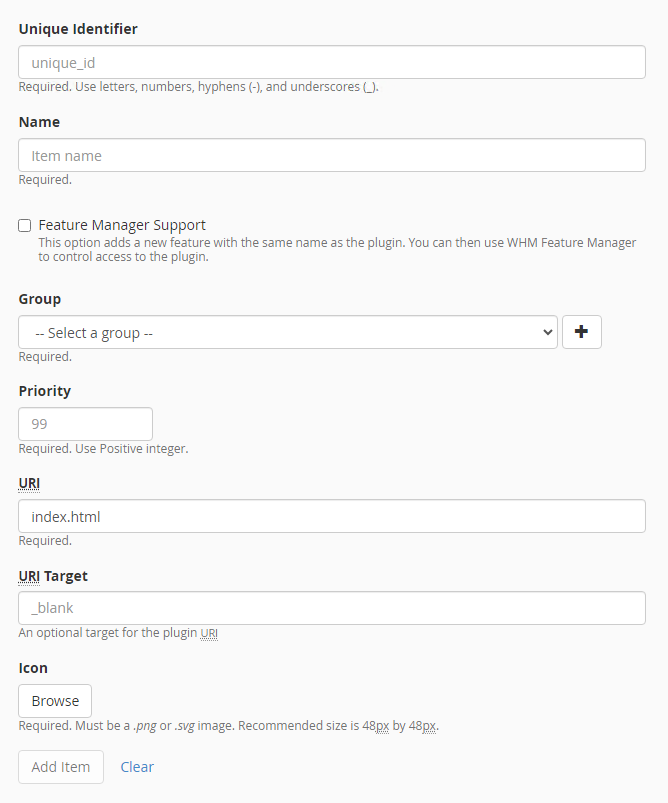
Filling out the fields, example:
Name: Scanner AI-BOLIT
Group: security
URI: ai-bolit/index.live.php
On the server in the folder /var/cpanel/cpanel_plugin_generator/ the archive will appear. This is a generated application that needs to be installed. So we run the command:
cd /var/cpanel/cpanel_plugin_generator/
/usr/local/cpanel/scripts/install_plugin ai-bolit.tar.gzNow we go to the cPanel account from the client and we will see that we have created an additional field:
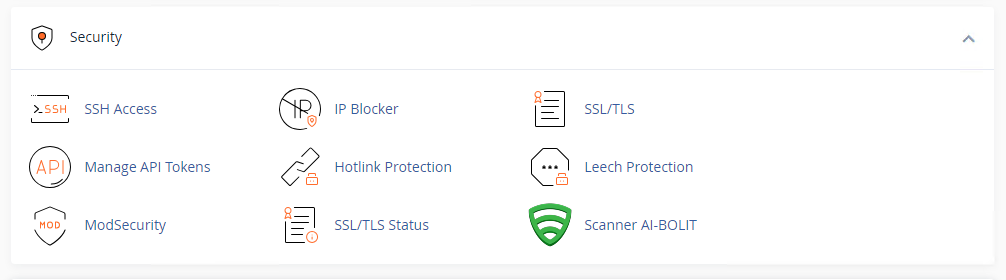
If you go there, you can scan your entire account for malicious scripts and download or view the report:

Thanks to all. Good luck 😊

